I seem to have a problem, only the source isn't on my end.
It seems as though some people on a certain conference server (Which we'll keep nameless) which is bridged into several other places (Including a repeater I hang out on daily which will also be kept unidentified. More on that later) either don't have their sysop settings configured correctly or don't realize what happens to other people when they log off.
I'm talking about those who DO NOT MUTE THEIR DTMF COMMANDS. You may not realize this, but if you DO NOT have your DTMF commands muted, THEY CAN TRAVEL OVER THE ECHOLINK SYSTEM. This can lead to a variety of things INCLUDING BUT NOT LIMITED TO DISCONNECTING OTHER USERS WITH A MATCHING CODE.
I've had this happen SEVERAL times on me. At first, I thought it was just the sysop "cleaning house" as it were. But the more I thought about it (Coupled with the fact that he never said anything upon reconnection) has led me to believe that some people are UNINTENTIONALLY disconnecting me because they don't have their settings configured correctly.
One person, I will credit is Steve Seacrest, W8WFO who, during tonight's EchoLinksters Net gave the following tips to alleviate this embarrassing situation (See the screen capture below)
Using the screen capture above as a guide, here's what he suggested & indicated MUST be done to alleviate what can be an embarrassing situation...
* Go To TOOLS
* Scroll Down To SYSOP SETTINGS
* When The Dialog Box Opens Up, Select The DTMF Tab
* Make Sure That The Box Next To AUTO MUTE is CHECKED (If it isn't, check it)
* Make Sure That The Box Next To DISABLE DURING PTT For Good Measure (If it isn't, check it)
* Click OK To Return To The Main Interface.
Now far be it for me to be some sort of "system cop" as it were, but you'd be amazed at the number of Hams whom I've encountered in the short time I've been a sysop who haven't even thought of these things. I'm sure the disconnects ARE NOT intentional (And some are even caused by improperly configured repeater links - Some of those CLUB repeater links which the users have NO control of the technical aspects of). But some people don't realize what they are doing to the network if they don't have things configured correctly.
As for my end, I'm using the default settings for uplink, downlink, etc. plus a few station shortcuts of some my favorite & not-so-favorite repeaters, links and conference servers (The shortcuts are on my website at the page below). I don't wanna have to change the downlink code as this will make it harder for travelers & other locals using the system to bring it down if they don't know the downlink code and have never visited my website. In addition, I'd like to keep it as standardized as possible. BUT I WILL CHANGE THE DOWNLINK CODE IF I AM FORCED TO as I just put up with the idea of getting disconnected from repeaters, links & servers because someone out there is running an improperly configured node.
Now IRLP users really aren't the problem (Even when they are on EchoIRLP servers) as each node as its own unique downlink code. I dunno - Maybe this is something TPTB running the EchoLink system might need to address systemwide?
Anyhow, this little "rant" if you will IS NOT intended nor "targeted" at any one individual as there are MANY links and repeaters out there with this problem. I just figured I'd make mention of it since it does seem to be a problem which needs addressing.
My apologies in advance if anyone feels put off, offended, etc. All I'm trying to do is shed some light on a problem I'm noticing on a (Growing) portion the system. Nothing more. Nothing less.
All the best. Cheers & 73 for now folks. :)
Till we meet next time....





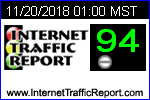
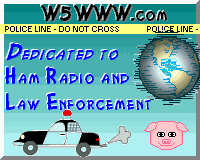
No comments:
Post a Comment